這是先前寫的測試 code,用來了解 JSON 字串經過 GZip 壓縮後能夠節省多少資料傳輸量。
class GZippedJsonDemo { public void Run() { SharedClasses.Student student1 = new SharedClasses.Student(); // Serializes the object to a JSON string. string jsonStr = JsonConvert.SerializeObject(student1, Formatting.Indented); // GZip compress. byte[] zipped = Compress(jsonStr); Console.WriteLine("GZipped JSON serialized length: " + zipped.Length); // GZip decompress. string unZippedJsonStr = Decompress(zipped); // Deserialize the JSON string to an object. Type aType = Type.GetType("SharedClasses.Student"); Student stu = (Student)JsonConvert.DeserializeObject(unZippedJsonStr, aType); Console.WriteLine(stu.Addr.City); } byte[] Compress(string jsonStr) { MemoryStream zippedStream = new MemoryStream(); using (GZipStream gzip = new GZipStream(zippedStream, CompressionMode.Compress)) { BinaryFormatter bfmt = new BinaryFormatter(); bfmt.Serialize(gzip, jsonStr); gzip.Flush(); } byte[] zippedBuf = zippedStream.ToArray(); return zippedBuf; } string Decompress(byte[] zippedJson) { string jsonStr; MemoryStream zippedStream = new MemoryStream(zippedJson); using (GZipStream gzip = new GZipStream(zippedStream, CompressionMode.Decompress)) { BinaryFormatter bfmt = new BinaryFormatter(); jsonStr = (string) bfmt.Deserialize(gzip); } return jsonStr; }
延伸閱讀}
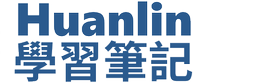

大大,是否可能直接寫出一些"數據"。(Sorry, 我偷懶)
回覆刪除Hi Bruce,
回覆刪除資料大小的比較,往往跟用來測試的資料本身有關。由於我沒有做很詳細的測試,所以沒有把數據貼上來。先前已經有人做了一些比較詳細的測試,可以參考:
http://james.newtonking.com/archive/2010/01/01/net-serialization-performance-comparison.aspx
我記得還有看過一篇比較壓縮過的 JSON 和 BSON 的文章,一時找不到了。強調節省資料的序列化格式,另外還有 MessagePack 和 Protocal Buffers,也可以考慮。