扣掉安裝失敗的不算,這次安裝 SharePoint Server 2010 和 Project Server 2010 應該是第五次了。這次又忘了一個小地方,導致執行 SharePoint 2010 Configuration Wizard 時無法建立資料庫。
錯誤訊息
SharePoint 2010 Configuration Wizard 顯示的錯誤訊息如下圖:
再依訊息中的提示,到診斷記錄檔中查看更詳細的錯誤訊息:
ERR Failed to create the configuration database.錯誤訊息的第一行告訴我們無法建立組態資料庫,但我去 SQL Server 裡面查看, SharePoint 組態資料庫其實是有建立起來的。它的意思也許是資料庫的某些後續設定動作無法完成吧。
An exception of type System.InvalidOperationException was thrown. Additional exception information: An error occurred while getting information about the user administrator at server MY.COMPANY.COM: Access is denied
System.InvalidOperationException: An error occurred while getting information about the user administrator at server MY.COMPANY.COM: Access is denied
at Microsoft.SharePoint.Win32.SPNetApi32.NetUserGetInfo1(String server, String name)
at Microsoft.SharePoint.Administration.SPManagedAccount.GetUserAccountControl(String username)
at Microsoft.SharePoint.Administration.SPManagedAccount.Update()
at Microsoft.SharePoint.Administration.SPProcessIdentity.Update()
at Microsoft.SharePoint.Administration.SPApplicationPool.Update()
at ...... (略)
原因
在執行 SharePoint 2010 Configuration Wizard 時,是以本機的 administrator 帳戶登入,而非以 Active Directory 的 domain 帳戶登入,因而導致 SharePoint Configuration Wizard 無法存取 domain 帳戶的資訊。
解決方法
很簡單:先登出,然後以 domain 帳戶登入。把先前執行 Configuration Wizard 時建立的 SharePoint_Config 資料庫刪除,再執行一次 Configuration Wizard 即可。
之所以會漏掉這個動作,是因為當我把電腦加入網域之後,重開機再登入時,常常忘記改用網域帳戶登入,而用預設的本機系統管理員帳戶登入。
========
順便把 Configuration Wizard 個步驟的圖抓下來:
注意上面的 username 欄位必須是 DOMAIN\account 的格式。也就是說,這裡所指定的 domain 帳戶必須有權限登入你所指定資料庫伺服器,否則按 Next 時會出現無法連接資料庫的錯誤。若不清楚如何讓 domain 帳戶有權限登入SQL Server,可參考官方文件:如何建立 SQL Server 登入。(省事起見,我在新增一個登入帳戶時,是把該帳戶的 Server Roles 設定成最大權限的角色:sysadmin)
後記:這個「Failed to create the configuration database」的錯誤,我後來還碰到過一次。那一次的診斷紀錄檔案裏面顯示的詳細錯誤訊息是
An exception of type System.ArgumentException was thrown. Additional exception information: Specified value is not supported for the {0} parameter.記得當時我是把電腦退出網域,重開機,重新加入網域,重開機,然後刪掉先前建立的 SharePoint_Config 資料庫,再執行 SharePoint Configuration Wizard 就成功了。我不確定真正原因是什麼,當時只是想到先前電腦已加入網域,後來我又改了電腦名稱,才去執行組態精靈,所以就碰運氣試試看重新將電腦加入網域。這當中網路連線曾出現異常,所以我覺得也很有可能是網路連線中斷所致。
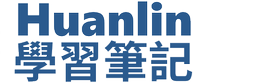




謝謝您的好文章,幫我解決了相同的疑問,感恩~
回覆刪除感謝您的紀錄,也讓我解決了相同的問題。
回覆刪除請問大大,
回覆刪除如果是類似問題,但出現錯誤訊息不太一樣如下,
Last message from task configdb is An exception of type System.Data.SqlClient.SqlException was thrown. Additional exception information: Cannot find the object 'proc_dropSiteMap2', because it does not exist or you do not have permission.
要怎麼搞定它...感激不盡 (鳴...搞不定啊-.-)
呃...這狀況我沒遇過耶,只好請出孤狗大神了。看看這篇有沒有用:
回覆刪除http://www.networksteve.com/enterprise/topic.php/Sharepoint_2007_SP3_upgrade_failed/?TopicId=52347&Posts=0
要不然就只好重裝了...
感謝版大,爬了一下,之前也看過類似文章,但個人資質太差仍無法解決,2003-X86較容易搞定,現為了加RAM裝X64問題多多啊,現努力看看,若不行只好...重灌治百病-.-
刪除