使用 Elmah 來記錄和查看 ASP.NET 應用程式的 exception 相當方便好用,相關文章已經很多了,這裡僅重點摘錄一下個人使用的筆記。
建議使用 NuGet 來取得 Elmah 套件,因為它會自動幫你在 web.config 中加入一些必要的預設區段,像這樣:
上述組態內容適用於 IIS 6/7。
可是預設的組態設定並不會產生 log, 我們還得定義要使用哪種方式來記錄網站的錯誤訊息,例如使用 XML 檔案、寄送 email、保存在資料庫等等。
底下的範例會令 Elmah 在捕捉到 exception 時,同時進行兩個記錄錯誤訊息的動作:
注意 Elmah 的 XML 記錄檔並不支援滾動式記錄(rolling log;檔案達到特定大小之後就把比較舊的記錄刪除,以免 log 檔無限長大)。
產品環境的組態檔
在產品環境時,我們可能會想要關閉某些 logging 機制。此時可利用組態檔轉換(transformation)的機制,在 Web.Release.config 中動手腳,參考底下的範例:
此範例會在專案以 Release 模式發布時,將 <elmah> 區段裡面的 <errorMail> 元素整個拿掉。
允許遠端存取 elmah.axd
在開發時期,我們可能希望所有團隊成員都能利用瀏覽器來查看錯誤訊息,此時可將 <elmah> 區段中的 security 元素的 allowRemoteAccess 屬性值由 false 改為 true。同時利用前述組態檔轉換的技巧,在 Web.Release.Config 中把 allowRemoteAccess 屬性值設定為 false,以限定只有在 app server 本機才能瀏覽 http://host_name/app_name/elmah.axd。
下圖為使用瀏覽器查看網站錯誤記錄的畫面:
攔截 ASP.NET Web API 的錯誤
這個部分已經在先前的 Web API 筆記中提及,參見:ASP.NET Web API Exception Filter 的同場加映部分。
延伸閱讀
建議使用 NuGet 來取得 Elmah 套件,因為它會自動幫你在 web.config 中加入一些必要的預設區段,像這樣:
<?xml version="1.0" encoding="utf-8"?>
<configuration>
<configSections>
<sectionGroup name="elmah">
<section name="security" requirePermission="false" type="Elmah.SecuritySectionHandler, Elmah" />
<section name="errorLog" requirePermission="false" type="Elmah.ErrorLogSectionHandler, Elmah" />
<section name="errorMail" requirePermission="false" type="Elmah.ErrorMailSectionHandler, Elmah" />
<section name="errorFilter" requirePermission="false" type="Elmah.ErrorFilterSectionHandler, Elmah" />
</sectionGroup>
</configSections>
<system.web>
<httpModules>
<add name="ErrorLog" type="Elmah.ErrorLogModule, Elmah" />
<add name="ErrorMail" type="Elmah.ErrorMailModule, Elmah" />
<add name="ErrorFilter" type="Elmah.ErrorFilterModule, Elmah" />
</httpModules>
</system.web>
<system.webServer>
<validation validateIntegratedModeConfiguration="false" />
<modules runAllManagedModulesForAllRequests="true">
<add name="ErrorLog" type="Elmah.ErrorLogModule, Elmah" preCondition="managedHandler" />
<add name="ErrorMail" type="Elmah.ErrorMailModule, Elmah" preCondition="managedHandler" />
<add name="ErrorFilter" type="Elmah.ErrorFilterModule, Elmah" preCondition="managedHandler" />
</modules>
<handlers>
<!-- 略 -->
</handlers>
</system.webServer>
<elmah>
<!--
See http://code.google.com/p/elmah/wiki/SecuringErrorLogPages for
more information on remote access and securing ELMAH.
-->
<security allowRemoteAccess="true" />
</elmah>
<location path="elmah.axd" inheritInChildApplications="false">
<system.web>
<httpHandlers>
<add verb="POST,GET,HEAD" path="elmah.axd" type="Elmah.ErrorLogPageFactory, Elmah" />
</httpHandlers>
<!--
See http://code.google.com/p/elmah/wiki/SecuringErrorLogPages for
more information on using ASP.NET authorization securing ELMAH.
<authorization>
<allow roles="admin" />
<deny users="*" />
</authorization>
-->
</system.web>
<system.webServer>
<handlers>
<add name="ELMAH" verb="POST,GET,HEAD" path="elmah.axd" type="Elmah.ErrorLogPageFactory, Elmah" preCondition="integratedMode" />
</handlers>
</system.webServer>
</location>
</configuration>
上述組態內容適用於 IIS 6/7。
可是預設的組態設定並不會產生 log, 我們還得定義要使用哪種方式來記錄網站的錯誤訊息,例如使用 XML 檔案、寄送 email、保存在資料庫等等。
底下的範例會令 Elmah 在捕捉到 exception 時,同時進行兩個記錄錯誤訊息的動作:
- 將錯誤訊息儲存在網站根目錄下的 Log/Error 資料夾下的 XML 檔案,檔名會包含日期時間戳記。
- 將錯誤訊息透過 email 寄送給指定的
倒楣鬼收件人。
<?xml version="1.0" encoding="utf-8"?>
<configuration>
<elmah>
<security allowRemoteAccess="false" />
<errorLog type="Elmah.XmlFileErrorLog, Elmah" logPath="~/Log/Error" />
<errorMail
from="michael@mycompany.com"
to="michael@mycompany.com"
subject="XX 網站又出包了!"
async="true"
smtpServer="mail.mycompany.com"
smtpPort="25"
/>
</elmah>
</configuration>
注意 Elmah 的 XML 記錄檔並不支援滾動式記錄(rolling log;檔案達到特定大小之後就把比較舊的記錄刪除,以免 log 檔無限長大)。
產品環境的組態檔
在產品環境時,我們可能會想要關閉某些 logging 機制。此時可利用組態檔轉換(transformation)的機制,在 Web.Release.config 中動手腳,參考底下的範例:
<?xml version="1.0"?>
<configuration xmlns:xdt="http://schemas.microsoft.com/XML-Document-Transform">
<elmah>
<errorMail xdt:Transform="Remove" />
</elmah>
</configuration>
此範例會在專案以 Release 模式發布時,將 <elmah> 區段裡面的 <errorMail> 元素整個拿掉。
允許遠端存取 elmah.axd
在開發時期,我們可能希望所有團隊成員都能利用瀏覽器來查看錯誤訊息,此時可將 <elmah> 區段中的 security 元素的 allowRemoteAccess 屬性值由 false 改為 true。同時利用前述組態檔轉換的技巧,在 Web.Release.Config 中把 allowRemoteAccess 屬性值設定為 false,以限定只有在 app server 本機才能瀏覽 http://host_name/app_name/elmah.axd。
<?xml version="1.0"?>
<configuration xmlns:xdt="http://schemas.microsoft.com/XML-Document-Transform">
<elmah>
<security allowRemoteAccess="false" xdt:Transform="SetAttributes" />
<errorMail xdt:Transform="Remove" />
</elmah>
</configuration>
下圖為使用瀏覽器查看網站錯誤記錄的畫面:
攔截 ASP.NET Web API 的錯誤
這個部分已經在先前的 Web API 筆記中提及,參見:ASP.NET Web API Exception Filter 的同場加映部分。
延伸閱讀
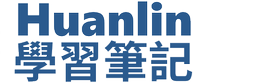


沒有留言: